Running an HVAC business means juggling emergency calls, seasonal demand spikes, and multi-visit jobs that can span weeks. You’re dealing with a technician shortage, meanwhile customers expect rapid response times when their AC fails or their furnace breaks.
Customer relationship management (CRM) software solves these challenges by centralizing customer data, automating routine tasks, and streamlining operations. Just look at this Richmond-based HVAC company. Their team leveraged Hubspot’s automated email campaigns to generate new leads and signups within six months.
The global HVAC market was valued at approximately $165.88 billion in 2024, and is expected to reach $256.95 billion by 2032, making efficient customer management essential for capturing your share of this growing market. This guide shows you how a CRM can help, including in-depth feature breakdowns and how you can choose the right software for your business. Let’s dive in.
Table of Contents
- What is a CRM for HVAC?
- CRM Comparison Table
- Best CRM Software for HVAC Businesses
- Benefits of CRM Software for HVAC
- 5 Important Features for an HVAC CRM
- Frequently Asked Questions
- Meet HubSpot, the Top CRM Choice for HVAC Companies
What is a CRM for HVAC?
For HVAC companies, CRMs manage customer relationships, service histories, and job requirements. Unlike generic CRMs, these systems handle equipment-specific data, emergency dispatch protocols, seasonal scheduling patterns, and maintenance contract management that define the HVAC industry.
HubSpot serves as a comprehensive CRM platform that supports these industry-specific requirements through customizable pipelines, automated service reminders, and integrated marketing tools. Our goal is to help HVAC companies build lasting customer relationships while streamlining daily operations.
Comparing CRMs for HVAC Businesses
|
CRM |
Best For |
Key Features |
Pricing |
User Rating |
|
HubSpot |
Growing HVAC companies |
Free CRM, marketing automation, sales pipeline, 300+ integrations |
Free – $3,600/month |
4.4/5 (G2) |
|
ServiceTitan |
Established field service teams |
Industry-specific templates, advanced dispatching, customer portal |
per-tech/month (custom pricing) |
4.4/5 (G2) |
|
Jobber |
Small-medium operations |
Simple scheduling, mobile apps, QuickBooks integration |
$39-$599/month |
4.2/5 (G2) |
|
Housecall Pro |
Customer-focused companies |
Automated notifications, online booking, review generation |
$49-$249/month |
4.3/5 (G2) |
|
Service Trade |
Commercial HVAC companies |
Asset & equipment mgmt, project management, customer self-service portal |
Custom pricing |
4.5/5 (G2) |
Best CRM Software for HVAC Businesses
Choosing the right CRM can streamline your HVAC operations. Here’s our detailed analysis of the top five CRMs in the HVAC industry.
1. HubSpot

Best for: Growing HVAC companies that want comprehensive marketing, sales, and service tools in one platform.
Key HubSpot Features
- Free CRM foundation: Start managing customers immediately without upfront costs, while HubSpot’s scalable platform grows with your business from startup to enterprise level. Seamlessly import your existing contacts into HubSpot and from there you can start tracking all communication with your customers, assign tasks, visualize your sales cycle, collect payments, and view metrics reports that help you make better decisions for your business.
- AI-powered sales insights and content generation: Breeze AI helps prioritize high-value leads and improve customer confidence. Our AI tools automate mundane tasks, summarize customer records, and provide various email templates to help you accelerate your growth.
- Marketing automation: HubSpot’s marketing tools take the manual labor out of campaign creation. Create seasonal maintenance campaigns and emergency service follow-ups, leveraging HubSpot’s proven email marketing tools that help businesses nurture leads automatically.
- 300+ integrations: Choosing HubSpot means keeping the tools you already love. Our app marketplace makes it easier than ever to sync your existing tools and add new ones to your tech stack. Connect with QuickBooks, Google Calendar, and field service apps utilizing HubSpot’s extensive integration marketplace to create seamless workflows.
HubSpot Pricing
- Free plan: Unlimited contacts and basic CRM features
- Starter: $45/month for marketing automation and advanced reporting
- Professional: $800/month for custom automation and advanced analytics
- Enterprise: Custom pricing for advanced features and dedicated support. Use HubSpot’s pricing calculator to view your custom price.
2. ServiceTitan

Best for: Companies with multiple technicians requiring industry-specific field service management
Key ServiceTitan Features
- HVAC-specific job templates: ServiceTitan offers pre-built workflows for common services like maintenance visits and equipment installations.
- Advanced dispatching system: You can assign jobs based on technician skills and location.
- Integrated payment processing: Accept payments on-site with mobile card readers, similar to how HubSpot’s payment integration streamlines the customer transaction experience.
- Performance analytics: Basic analytics functions help track technician productivity and job profitability.
ServiceTitan Pricing
- Custom pricing: Pricing is per technician and is customized based on your needs
- Implementation fees: Implementation and training are an additional cost
- Enterprise: Offers several higher-tier plans for enterprise-level organizations
3. Jobber

Best for: Small to medium HVAC companies prioritizing simplicity and ease of use
Key Jobber Features
- Drag-and-drop scheduling: Allows visual calendar management for appointments and job assignments.
- Mobile-first design: Has iOS and Android apps for field technicians, keeping customer data accessible anywhere.
- Customer communication: Software offers automated text and email notifications for appointments, fewer missed connections, and scheduling conflicts.
- QuickBooks integration: Integrating with QuickBooks accounting software makes for seamless accounting workflow management.
Jobber Pricing
- Individuals: Plans ranging from $39/month for basic features to $199/month for more advanced features
- Teams: $169/month for advanced automation to $599/month for all Jobber features plus premium support
4. Housecall Pro

Best for: HVAC companies focused on exceptional customer experience and communication
Key Housecall Pro Features
- Automated customer notifications: Offers real-time updates throughout the service process, similar to HubSpot’s automated email sequences that keep customers informed at every stage.
- Online booking system: This feature allows customer self-service scheduling for non-emergency appointments.
- Customizable templates: Offers easy to customize templates for tasks like creating service reports and invoices.
- Payment processing: Offers multiple payment options, including mobile credit card processing.
Housecall Pro Pricing
- Rookie: $49/month for solo operators
- Professional: $129/month for small teams
- Enterprise: $249/month for larger operations
5. ServiceTrade
![service trade equipment tracking software]](https://knowledge.hubspot.com/hubfs/hvac-crm-6-20250724-1853557.webp)
Best for: Commercial HVAC contractors managing complex equipment relationships
Key ServiceTrade Features
- Asset and equipment tracking: Keeps detailed maintenance histories for commercial HVAC systems.
- Preventive maintenance scheduling: Has automated service reminders based on equipment specifications, similar to HubSpot’s workflow automation that triggers activities based on any customer criteria.
- Customer self-service portal: Clients can view service histories and schedule appointments.
- Project management tools: These tools help manage large installations and multi-phase projects.
ServiceTrade Pricing
- Custom pricing based on company size and feature requirements. Contact directly for pricing.
- Three plan tiers: Select (up to 5 techs), Premium (10 to 20 techs), and Enterprise (20+ techs).
Benefits of CRM Software for HVAC
Improved Response Times and Emergency Management
HVAC emergencies can‘t wait. When a customer’s furnace fails on a winter night, every minute matters. CRM software transforms your response capabilities by centralizing dispatch information and automating priority workflows.
HubSpot’s task automation sends emergency notifications to available technicians, while automated sequences keep customers informed about estimated arrival times and service progress.
Enhanced Customer Retention Through Proactive Service
HVACs need regular upkeep to avoid failures down the line. Your CRM can help you know when customers are due for that routine work. CRM systems automate the follow-up process that keeps customers engaged year-round.
HubSpot’s workflow automation sends seasonal maintenance reminders, tracks service history, and identifies upselling opportunities. You can easily keep track of equipment age and customer preferences, helping you build predictable revenue streams.
Streamlined Operations and Reduced Administrative Overhead
Manual scheduling, paper invoices, and scattered customer records waste valuable time that could be spent growing your business. CRM software eliminates these inefficiencies by centralizing data management and automating workflows.
HubSpot’s integrated platform connects customer management with marketing automation and sales tracking. You can avoid duplicate data entries and ensure that your team has complete visibility into every customer relationship.
Data-Driven Decision Making for Business Growth
Successful HVAC companies make decisions based on facts, not feelings. CRM software provides the analytics necessary to identify profitable services, peak demand periods, and trends in customer satisfaction.
HubSpot’s comprehensive reporting dashboard tracks everything from marketing campaign performance to service completion rates. Take this case study from Cold Jet, a dry ice production and service company. HubSpot’s unified data reporting allowed Cold Jet to anticipate customers’ support and maintenance needs, which resulted in customers receiving faster, more reliable service.
Better Team Collaboration and Communication
HVAC projects often involve multiple team members — from initial sales contacts to installation crews to follow-up service technicians. CRM software ensures everyone has access to the same customer information and project status updates.
HubSpot’s shared timeline feature keeps all team members informed about customer interactions, while automated task assignments ensure nothing falls through the cracks during complex installations or ongoing service relationships.
5 Important Features for an HVAC CRM
1. Mobile Access and Field Functionality
Your technicians need complete customer information while on-site, from service history to equipment specifications to billing details. Look for CRMs with robust mobile apps that work offline when internet connectivity is spotty.
HubSpot’s mobile CRM provides full functionality on smartphones and tablets. Technicians can update customer records, log service notes, and even create follow-up tasks while standing in front of the equipment.
2. Pipeline Customization for HVAC Sales Processes
HVAC sales cycles differ significantly from other industries, involving consultations, equipment selection, permit approvals, and installation scheduling. Your CRM should adapt to these unique workflows rather than forcing you into generic sales stages.
HubSpot’s customizable deal pipelines let you create stages specific to HVAC projects, whether you’re tracking emergency repairs, maintenance contracts, or full system replacements.
3. Integration Capabilities with Essential Business Tools
Your CRM shouldn’t exist in isolation. It needs to connect seamlessly with accounting software like QuickBooks, scheduling tools, inventory management systems, and marketing platforms. HubSpot’s extensive integration marketplace includes 300+ applications, ensuring your CRM works harmoniously with the tools you already use.
4. Automated Customer Communication and Follow-up
Successful HVAC companies stay top of mind with customers through consistent communication. Look for CRMs that automate seasonal reminders, maintenance notifications, and promotional campaigns.
HubSpot creates sophisticated nurture campaigns that send heating system reminders in fall, AC maintenance notices in spring, and targeted promotions based on customer service history and equipment age.
5. Payment Processing and Financial Management
Getting paid quickly is crucial for HVAC cash flow, especially for high-ticket equipment installations. Modern CRMs should handle payment processing, financing options, and financial tracking seamlessly. HubSpot integrates with payment processors and invoicing tools, making the process simple.
How to Choose a CRM for HVAC (Step-by-Step)
Step 1: Map your current workflows.
Start by documenting how your business operates today. Track a typical customer journey from initial contact through service completion and follow-up. Identify pain points like duplicate data entry, missed follow-ups, or scheduling conflicts.
This workflow mapping exercise reveals exactly what your CRM needs to solve and helps you evaluate features based on real operational needs rather than marketing promises.
Pro tip: Use HubSpot’s free process map template to help visualize and identify bottlenecks or inefficiencies in your existing workflows and operations.
Step 2: Identify must-have features.
Based on your workflow analysis, create a prioritized list of essential CRM capabilities. Emergency dispatch management might be critical for companies handling lots of after-hours calls, while maintenance contract automation could be more important for businesses focused on recurring service.
Don‘t get distracted by flashy features you’ll never use. Focus on capabilities that directly address your pain points and support your growth objectives.
Pro tip: HubSpot’s CRM offers powerful functionality features (even at the free tier level), like unlimited contacts, email tracking, payments, and reporting.
Step 3: Compare ease of use and team fit.
The best CRM is the one your team will use consistently. Evaluate each platform’s learning curve and training requirements. Schedule demos and trials with actual team members who will use the system daily.
HubSpot excels at adoption and ease of use. Aerotech, a motion control systems company, needed an AI software solution that allowed them to scale automation for their sales team without losing the human touch the brand is known for, and integrated with their existing tech stack in just three months.
HubSpot’s Breeze Copilot’s intuitive intuitive interface allowed Aerotech’s sales team to quickly adopt AI tools in a limited time frame, helped them streamline tasks, saved sales reps 18 hours weekly, allowing reps to focus on customer relationships, and gain greater customer insights.
Additionally, Aerotech deepened customer relationships at scale without increasing headcount and saw an increase in its win rate by 66%. Aerotech’s experience demonstrates how intuitive and adaptable platforms can support both current operations and future growth initiatives.
Pro tip: A simple CRM that gets adopted company-wide is more valuable than a feature-rich platform that sits unused because it’s too complicated.
Step 4: Check cost at scale.
Calculate the total cost of ownership, not just monthly subscription fees. Include setup costs, training time, integration expenses, and potential customization needs. Project costs as your team grows — some platforms become expensive quickly as you add users.
Factor in the opportunity cost of choosing a system you’ll outgrow within two years. Consider the return on investment from improved efficiency and better customer relationships.
Pro tip: HubSpot’s free tier allows you to get started using a CRM without the upfront costs. This will allow you to selectively add advanced features as you discover which tools drive the most value for your HVAC business.
Step 5: Choose a flexible platform — like HubSpot.
Select a CRM that can evolve with your business needs and growth trajectory. Look for platforms with extensive customization options, robust integration capabilities, and regular feature updates.
With HubSpot, you can add “Hubs” for sales, Marketing, and service without having to change platforms. This makes it ideal for HVAC companies looking for a single, all-in-one solution that allows them to grow.
Pro tip: HubSpot’s 300+ integrations ensure a seamless fit within your company’s existing tech stack.
Frequently Asked Questions
What is the best CRM for HVAC?
HubSpot stands out as the best overall CRM for HVAC companies because it combines essential customer management features with comprehensive marketing automation and sales tools.
The platform‘s free tier allows small businesses to start immediately, while advanced features support growth without requiring a platform change. HubSpot’s 300+ integrations ensure compatibility with existing business tools, and the extensive customization options adapt to any HVAC business model.
What features should I look for in a CRM for HVAC?
Your HVAC CRM should include the following features:
- Mobile access for field technicians.
- Equipment tracking and service history management.
- Automated scheduling and dispatch capabilities.
- Quote generation tools
- Customer communication automation.
Look for platforms like HubSpot that also provide marketing automation for seasonal campaigns and comprehensive reporting for business insights.
Is HubSpot good for HVAC?
Yes, HubSpot is excellent for HVAC companies of all sizes. HubSpot‘s customizable pipelines adapt to HVAC sales processes, while the comprehensive integration marketplace connects with essential tools like QuickBooks and scheduling software. Real HVAC companies have achieved measurable results using HubSpot’s automated campaigns to generate new leads and service contracts.
How much does a CRM for HVAC cost?
HVAC CRM pricing varies significantly based on features and company size. HubSpot offers unique value with its free CRM tier for essential features, paid plans starting at $45/month for marketing automation
How long does it take to implement an HVAC CRM?
CRM implementation typically takes four to eight weeks for most HVAC companies, depending on data complexity and customization requirements. The process includes data migration, user training, and workflow setup.
HubSpot’s user-friendly interface and extensive documentation often enable faster implementation compared to more complex platforms.
Meet HubSpot, the Top CRM Choice for HVAC Companies
HubSpot represents the ideal CRM solution for HVAC companies seeking comprehensive customer management combined with powerful growth tools. Unlike single-purpose platforms, HubSpot provides an integrated approach that handles everything from initial lead generation through ongoing service relationships.
Key HubSpot Advantages for HVAC Businesses
- Free CRM foundation with unlimited contacts: Start managing customers immediately without subscription costs, then scale to paid features as your business grows
- AI-powered lead prioritization and content creation: Breeze AI helps identify high-value prospects and generates custom visual content for customer presentations
- Comprehensive integration ecosystem: Connect seamlessly with QuickBooks, Google Calendar, field service apps, and 300+ other business tools through HubSpot’s curated marketplace
Real-world success stories demonstrate HubSpot‘s effectiveness across technical industries. The platform’s flexibility allows HVAC companies to start with basic contact management and progressively add advanced features. This scalability ensures you never outgrow your CRM investment while maintaining operational continuity during business expansion.
Ready to see how HubSpot can transform your HVAC business operations and drive sustainable growth? Get started with HubSpot’s free CRM today.
![]()




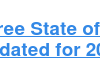
Last Comments