My son and I were recently watching some AI-generated videos when he suddenly stopped and asked, “Wait… none of these are real?” That pause perfectly sums up where we stand with AI video tools right now. We‘ve reached the point where even a casual viewer has to take a step back and consider if what they’re seeing is real or AI.
But, not all tools propel viewers past the uncanny valley. Having spent years in Silicon Valley watching AI startups rise and fall, I‘ve learned that the tech that looks impressive in demos doesn’t always translate to real-world utility.
For this post, I’m cutting through the noise and focusing on AI video tools that are popular and live up to the hype. I’ll dive into visual quality, surprising functionality, and the heated debates these tools sparked. So, here are the nine tools that rise above the rest.
The 9 Most Popular AI Video Tools Right Now — Ranked
1. Veo
Veo, Google’s AI video model, is the most impressive AI video I’ve seen so far in terms of pure output quality. The visuals are crisp, the motion is smooth, and it offers four video options per prompt. You just need to pick your favorite. I’ve found one of the four is good enough to use straight out of the gate almost every time.
The tech is miles ahead, even if the product still feels early. Currently, Veo lacks essential features, such as a comprehensive asset library and editing tools, and your creations are lost if you don’t download them. But, those are solvable problems.
My take: The big question is whether Google will actually turn Veo into something people use. They’ve launched amazing tech before that’s never reached widespread adoption. Beyond that, the latest version is priced at $250 per month, which can be a tough pill to swallow.
The model is absolutely S-tier, but without a solid product and rollout behind it, it could end up being one of those cool tools that most people never touch.
2. Hailuo AI
Hailuo might not have the same name recognition as Google or OpenAI, but it deserves a spot at the top. The results are consistent and surprisingly controllable. You can bring in images from tools like Midjourney or Flux, and Hailuo turns them into smooth, coherent motion.
When I sat down with Tim Simmons from Theoretically Media, he raved about how his audience was getting great results with Hailuo. Even without using a prompt, it understands what you’re trying to achieve. That kind of intuition in a model is rare.
My take: The control and prompt adherence here are next level. If you’re creating short films or AI-native content, this is a top contender. Tim put it best when he said his entire audience would “come after him with pitchforks” if he didn’t rank this tool at the top of his list. After testing it, I understand why.
3. Runway
Runway is the OG. It’s been around longer than most and still ships new features constantly. Gen-3 is fast, and the editing tools — Act-One, rotoscope, motion controls, subtitle generation — make it more than just a video generator. It’s a full creative suite.
That said, the visuals don’t always impress. I would say the quality is closer to B-tier, but the ecosystem makes up for it. I find the green screen and expand tools particularly useful. These are great for workflows where precision and flexibility are required.
My take: The visuals aren’t always top-tier, but Runway’s tools and speed make it the most complete creative suite I’ve tested.
4. Kling

Kling clips nail physics, motion, and photorealism, making video that feels real. The tool is especially impressive when you’re working with dynamic shots like sweeping pans or zooms, where the sense of depth and movement really comes through.
Kling doesn’t lock you into native image tools. You can bring in assets from other platforms and then use Kling’s motion brushing and generation features to bring them to life. Kling 2.1 was also one of the most talked-about upgrades in late 2024. Pro mode bumped video resolution to 1080p, and prompt adherence improved dramatically.
My take: Kling offers greater control and flexibility than competitors. However, until the output is more consistently high-quality across a broader range of prompts, this is high on my favorites list but not at the top.
5. LTX Studio
Tim fought hard for LTX to be in S-tier — not because it’s the best right now, but because it’s the only open-source tool on this list. That makes it uniquely poised for rapid improvement, thanks to contributions from the global dev community.
He also called out how fast it is and compared it to Leonardo.Ai’s Flow State mode, where you can interactively steer outputs. But even Tim admitted the generative quality doesn’t yet compare to tools like Veo or Hailuo. Matt Wolfe, my co-host on The Next Wave, agreed. LTX is promising but not quite there.
My take: LTX is a strong AI video contender with tons of potential, especially for developers and tinkerers. If you’re excited about open-source AI tools, check it out.
6. Sora
This one sparked a lot of discussion. Initially, I had access to Sora Turbo. The Turbo model generated 20-second clips using frame interpolation, which sped up the motion but made it feel slightly off at times.
When my co-host Matt tested Sora Turbo, he found that outputs weren’t especially impressive. In his side-by-side tests with Veo, results came out in Veo’s favor. Beyond that, several key capabilities, like generating people, were locked behind the $200 per month plan. That makes the tool feel somewhat limited unless you are paying for the top tier.
That said, there are some genuinely impressive features, like Remix, Blend, and the ability to cut between clips. While the outputs felt underwhelming, those tools showed real potential and hinted at where Sora could go next.
My take: The visuals weren’t the main event here. It’s the tooling that stood out. Remix and Blend, in particular, seem to be ahead of the curve. If OpenAI leans into those strengths, Sora could become a serious contender.
7. Luma
Luma’s Dream Machine impressed us with its unique features and solid output. One standout? The ability to input a start and end frame and have the tool animate between them. Tim used it to prototype a Game of Thrones–style intro, complete with sweeping drone-style flythroughs. During a conversation on The Next Wave, Matt noted that starting with an image instead of just a prompt tends to get better results.
Luma’s image generation improvements and its more interactive UI are also worth noting. These changes allow you to “chat” with your image in a way reminiscent of early DALL·E 3 hype.
My take: Matt’s demo, featuring image-to-video transitions and flythroughs, was impressive. Luma is a tool that I’ll be watching closely.
8. Pika
Pika has carved out a unique niche with its special effects features, such as the ability to make things explode, get crushed by hydraulic presses, or transform objects into cake. While they were the first to nail cartoon faces really well visually, most of the other models that have come out since are more impressive overall.
But Pika‘s strength isn’t in competing on pure visual quality. Tim pointed out they’re doubling down on these playful, social-first tools rather than trying to match the cinematic output of Veo or Runway.
My take: I see Pika becoming a viral app. It’s useful for memes and quick social content, which gives it real value in its specific lane. Maybe it’s not what Hollywood uses, but for teens looking to create fun, viral transformations, it could be huge.
9. Invideo AI
Invideo AI isn’t really trying to compete with cinematic AI models like Veo or Hailuo. Its strength is in speed and utility. You give it a prompt, and it assembles a slick, ad-style video using stock footage and templates in minutes.
If you’re making explainer content or quick social clips, InVideo is useful. You’re not relying on full-on generation Instead, you’re combining assets to get something done fast.
My take: Invideo feels more like Canva for video than an AI playground. But for marketers who want to move quickly and stay on brand, that’s a win.
What’s Next for AI Video
After testing these tools side by side, one thing‘s clear: We’re in the early days of a massive shift. No single platform is dominating yet, which reminds me of the early social media wars or the browser battles of the 2000s.
Tools like Veo and Hailuo are setting the bar for raw quality. Runway and LTX are winning in terms of features and community. Pika and Invideo are smart to carve out specific niches rather than try to be everything to everyone.
Here’s what happens next: The quality gap will narrow fast, but the real winners will be the platforms that nail the user experience and find their specific audience. Expect better editing tools, smoother workflows, and entirely new use cases we haven’t imagined yet.
The tools are getting good enough that the story you tell matters more than the pixels you generate. And honestly? That’s where things get really interesting.
To see other top video contenders, check out the full episode of The Next Wave below.
![]()




![How Marketers Can Use Retail Media Networks to Get In Front of Customers [Expert Tips]](https://firstonlineprofits.com/wp-content/uploads/2025/03/8ba68133-b408-456b-a531-171a91d2b38e-1.png)
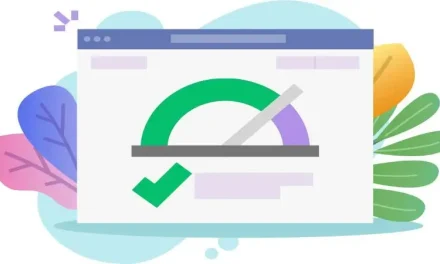

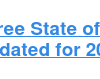

Last Comments