Written by Josh Hutter
Welcome to the latest edition of FMTC’s Tech Corner.
Affiliate marketing thrives on trust and compliance, and FMTC is committed to providing tools that help both program managers and affiliates distribute and display current, accurate, and approved codes.
Our newest feature, the Forbidden Codes Feed, is a list of coupon codes that are NOT allowed to be displayed through the affiliate channel.
What Are Forbidden Codes?
Forbidden Codes are coupon codes that are not allowed to be displayed on affiliate sites, typically because they are intended for other channels or for specific partners. For example, they may be codes for influencers or certain customer groups.
How the Forbidden Codes Feed Works for Merchants
Program managers can use this feature to clearly communicate which coupon codes may not be displayed. This feature is free to merchants and agencies during the beta period.
Submit Your Program’s Forbidden Codes
- Prepare the List of Codes – Create a CSV file that includes the forbidden codes. The columns should be as follows:
- merchant_id: the FMTC ID of the merchant program associated with the forbidden code. You can find this ID in your account or in our directory. We can look it up for you if you have trouble.
- code: the forbidden code
- Prepare a List of Recipient Affiliates (optional)– provide the name and domain of affiliates who should receive this list. These will typically be affiliates trusted to comply.
- Send Your Data
- Email the forbidden code CSV file to your FMTC account manager or support@fmtc.co.
- You can email the recipient affiliates in the body of the email.
By default, the forbidden coupon codes list will only be available to the selected recipients unless you want us to send it to the entire affiliate distribution list. Please note that the relationship between the affiliate and the merchant program remains direct; FMTC simply facilitates the communication of the forbidden codes list.
How the Forbidden Codes Feed Works for Affiliates
The Forbidden Codes Feed helps you stay in compliance with program restrictions. By integrating the Forbidden Codes feed into your data flow, you can automatically filter out codes that should not be displayed. For example, you’ll know to remove a user-added coupon code.
You don’t need to be an FMTC subscriber to receive the Forbidden Codes Feed. You can reach out to our support@fmtc.co team to create a free account to start receiving the feed.
What Fields Are in the Forbidden Codes Feed?
- merchant_id
- The FMTC ID for the merchant
- code
- The restricted coupon code that should not be used
- Program platform
- The program platform (network) associated with the program
- Platform ID
- The ID of the program on the platform
The merchant_id in the Forbidden Codes feed will align with the merchant_id found in other FMTC feeds, such as deals and deals-merchants. This allows you to efficiently scrub unauthorized codes from their websites, ensuring they only display offers they are permitted to promote.
Benefits of Using Forbidden Codes Feed
 Compliance Assurance – Avoid accidental promotion of forbidden codes
Compliance Assurance – Avoid accidental promotion of forbidden codes Automated Filtering – Keep deal feeds updated without manual work
Automated Filtering – Keep deal feeds updated without manual work Stronger Partnerships – Build trust with program managers by ensuring proper code use
Stronger Partnerships – Build trust with program managers by ensuring proper code use
Implementation and Documentation
FMTC provides detailed API documentation and a How-To guide for easy integration:
Need Assistance?
As always, we are here to assist you! If you have any questions or concerns, feel free to contact your account manager or email us at support@fmtc.co.
Curious about other FMTC technologies? Find more information on FMTC’s tools in Tech Corner:
- FMTC Tech Corner: Deals API 3.2.1
- FMTC Tech Corner: Subscriber Exclusive Deals
- FMTC Tech Corner: Deal Types
The post Tech Corner: Forbidden Codes Feed appeared first on FMTC.


![Social Media Marketing Campaigns: What I’d Do to Stand Out on Every Platform [+ New Data]](https://firstonlineprofits.com/wp-content/uploads/2025/04/5effd942-8317-40c2-86c5-7af4169660ea.png)


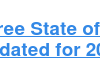
Last Comments